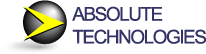ProView for ProVision Resources
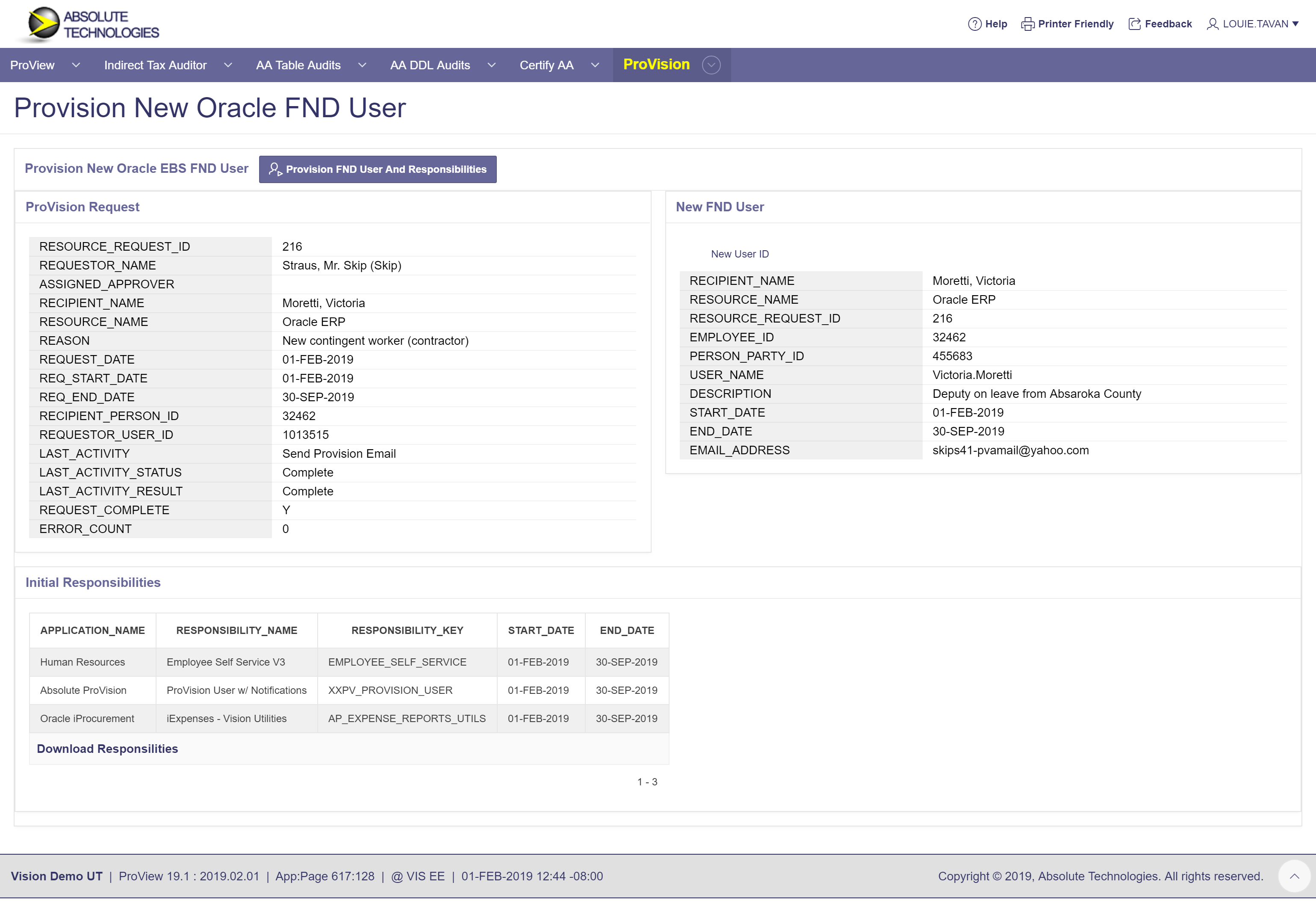
Why ProView PVR?
This is the best way to see and analyze ProVision Resources data.
Resource Administrators use ProView for easy access to all the data about users who requested provisioned resources, and about the resources.The on-boarding process is simplified by the ability to set up EBS User accounts and initial default responsibilities.
It's easy to review and analyze the resource provisioning process and related service levels across the enterprise, in EBS, where it should be.
Capabilities
- Administrators and Auditors can use their E-Business Suite user credentials to access ProVision data without needing direct access to ProVision, which resides within E-Business Suite.
- View and analyze Approvers of resources, responsibilities, and certifications.
- Managers can request an Oracle E-Business Suite user account for new employees, along with a selection of initial EBS responsibilities. When the EBS account is approved, ProVision Resources provisions both and notifies the employee with their new user name and one-time password.
Key Features
- Interactive reports provide full view only access to provisioning requests, approver responses, assignment notifications, and their related performance metrics.
- The dashboard displays a graphical distribution of requests by elapsed time to complete, so you can analyze and improve service levels.
Screen Images
- Customer example of request service levels, showing over 90% approved within 3 hours.
- Example of Resources by Provisioner. Provisioners are EBS persons/users.
- Example interactive report of Approvers in ProVision Responsibilities and Resources, and Certify.
- Example one click provisioning of approved EBS user request. Button click initiates EBS API to create new FND_USER account and assign initial Responsibilities.